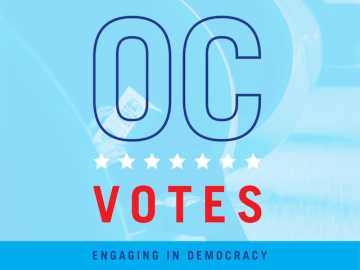Campus News
Introducing OberView, a New Way to Access Campus Services
March 15, 2018
Communications Staff

On Monday, March 26, the Center for Information and Technology (CIT) is introducing a new way for Oberlin students, faculty, and staff to access online campus services. OberView is a mobile-responsive, online tool that serves as a gateway to the information that’s vital to life at Oberlin.
Not only does OberView collect online resources into one location, it also provides easily clickable access points for them. In OberView terminology, these online resources are called “tasks.”
Instead of navigating through the Oberlin College website to access various services such as the academic calendar, campus directory, or Degree Works, you can easily access those areas and others by logging into OberView. All services accessible through OberView will be single sign-on; this means that users will log-in with their ObieID credentials just once to access the services. Additional campus services will be enabled for single sign-on in the future.
Students and employees will able to use OberView for tasks they previously accomplished through PRESTO such as registration and accessing pay stubs as well as a host of new services. Students will be required to use OberView to register for classes on April 9, 2018.
Faculty members will be able to continue to access their academic services through PRESTO for a period of time with new Banner 9 applications appearing in OberView soon.
Look for OberView swag tables on March 26 and 27 inside the Science Center’s Perlik Commons and the Conservatory Lounge. CIT staff will be available to answer questions.
Take an online tour of the service through this video.
Additional Benefits of OberView:
- It’s searchable. Simply search for the campus services you need in OberView and find what you need quickly.
- It’s built to alert you, similar to breaking news. Global announcements will alert you of campus closures and deadlines.
- It updates you. Announcements will remind you of dates and deadlines.
- It’s built to be relevant. You can favorite tasks that are important to you.
- It has community in mind. See what’s trending with other users.
- It’s built to showcase ratings. Like what you see and want your friends to know? Share your love by rating your favorites.
Tags:
You may also like…
Who is Sandra Austin?
January 19, 2021
Countless students, staff, faculty, and retired employees have interacted with Sandra Austin, CIT's help desk coordinator.
The Day After: A Panel Discussion
November 3, 2020
Join a panel discussion with faculty and staff for critical reflection of the election results.
This Week in Photos: Campus Life on a Fall Day
October 28, 2020
There’s something magical in the air at Oberlin College on a fall day. The trees are filled with yellows, reds, and golds, and the crunch beneath your feet sounds like potato chips.